Powerwash Simulator Timelapse Exporter
Contents
Description
Screenshots
Features
System requirements
How to start
Download
Description
This program is to export time lapses from Powerwash Simulator, as the time lapses are half the funand the game doesn't let you.
Beware: Gifs aren't optimized/compressed/resized, so exported gifs will be very large. You can use ezgifs.com to resize it after exporting (done with the example gif below)
Screenshots
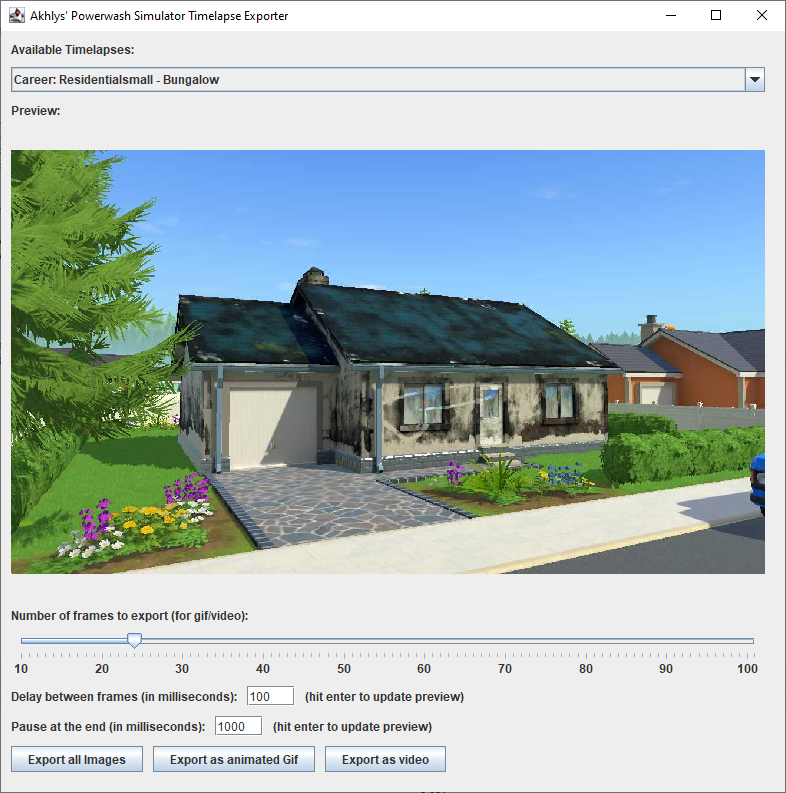

Features
- Loads all the finished timelapses
- preview of the time lapse
- Export as animated gif
- Export as video
System requirements
Java version 11 or newer. You can check if you have it using this command line command (Windows: Start->run->cmd):
java -version
If you get nothing or if it's telling you that it doesn't know the command "java", you probably don't have java.
If the number is 11 or higher, Powerwash Simulator Timelapse Exporter should run.
If you don't have Java or an old version, you can download the newest one at "Download".
How to start
If everything works, you can just double-click the jar file, but sometimes a compressing software like WinZip graps this file extension.
If that happens, take a look at Jarfix
Download
Powerwash Simulator Timelapse Exporter
Sourcecode Powerwash Simulator Timelapse Exporter
Java/OpenJdk:
Newest Java via Eclipse Adoptium