FastDirSync
Contents
Description
Screenshots
System requirements
How to start
Download
Description
FastDirSync is an application meant to synchronize two directories or drives.
Now there are countless tools for that around, what makes this one special? The special thing is it does less than most others, which makes it way, way faster. Most directory synchronization tools go by file hash, basically they ensure to a great deal of certainity wheter one file is he same as another. This is the proper way to do it, but it is also very slow.
Now, most changes you make in your files will change their size, so why don't those tools go for file size, you may ask? I asked the same and made this. Having to only look at file size makes it way faster.
Just be aware that changes that do not change the file size will not be found by this program, those files will be treated as "unchanged".
This tool may miss tiny changes in files, this is something you need to be aware of, but the vast majority of real life changes change the file size, even if just a bit. Now you know the downside of this, what is the advantage?
The advantage is Speed. Yes, with capital S. To put it in numbers, I have two external drives of about 4 terraytes and tens of thousands of files. Normal synchronization tools would take about 20 minutes just to compare those. This tool does it in about 10 seconds, maybe less.
Screenshots
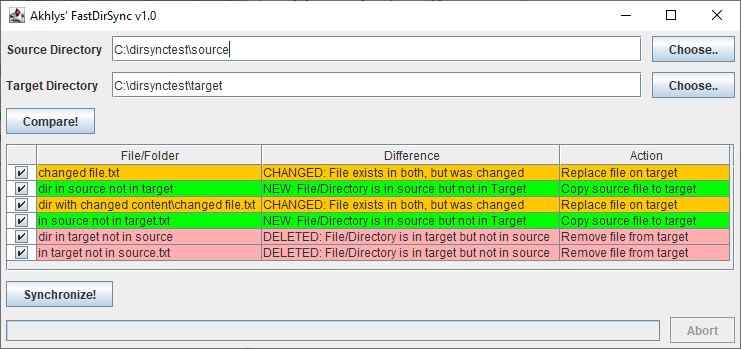
System requirements
Java version 8 or newer. You can check if you have it using this command line command (Windows: Start->run->cmd):
java -version
If you get nothing or if it's telling you that it doesn't know the command "java", you probably don't have java. If you get something, it should look like this:
java version "1.x.x_xx" Java(TM) SE Runtime Environment (build 1.x.x_xx-xxx)
If the number is 1.8 or larger, FastDirSync should run.
If you don't have Java or an old version, you can download the newest one at "Download".
How to start
Just double click the jar file inside the downloaded archive. If it doesn't work, you may have borked up your java install, try jarfix
Download
As this tool can also delete files, use at your own risk. I'll not be held accountable for accidental data loss.
FastDirSync 1.0
Sourcecode FastDirSync 1.0
Java:
Oracle pulled a fast one on us, newest (Oracle) Java versions have horrible licencing. So either choose 1.8, the last proper version, or chose OpenJDK:
Java 1.8 via Java.com
Newest Java via adoptOpenJDK.com