Idle Clock
Contents
Description
Screenshots
System requirements
How to start
Download
Description
Idle clock is a simple program. All 10 seconds it checks your mouse position. If it stays the exact same for a configurable amount of time, that time (and the time when it's moved again) is logged. Basically it is meant to log the times you step away from your computer for an extended period.
Wonder when exactly you went to bed? This is your app
Wonder when you went on your lunch break? This is for you
Have to maually log your work times and can install stuff on your work computer? Have a log exactly when you called it a day
If you are an employer and want to monitor your employees, follow this guide: 1. Open your toilet. 2. Piss in it. 3. Step in it. 4. Flush. If you couldn't tell, this isn't for you, fuck off
Updated 05. August - Updated NativeHook library - old versions prevented 'dead keys' from working
Screenshots
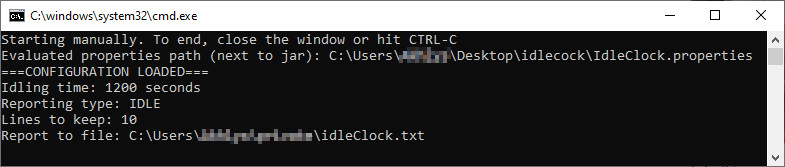
System requirements
Java version 8 or newer. You can check if you have it using this command line command (Windows: Start->run->cmd):
java -version
If you get nothing or if it's telling you that it doesn't know the command "java", you probably don't have java. If you get something, it should look like this:
java version "1.x.x_xx" Java(TM) SE Runtime Environment (build 1.x.x_xx-xxx)
If the number is 1.8 or larger, Idle Clock should run.
If you don't have Java or an old version, you can download the newest one at "Download".
How to start
Configuration is in IdleClock.properties, just open it in a text editor. Should be self-explanatory.
Normal starting can be achieved by just double-clicking the start bat file. If it tells you "Java is not a command" your java may not be correctly installed or you don't have java. Ending the program is achieved by hitting CTRL-C in the console or just closing it.
You can start it without console by double-clicking the jar (if your system is correctly configured) or by using the start-silently[...].vbs. Beware, if you do that, you'll have to kill the java process in Task Manager to end it again. If start.bat doesn't work, start_silently...vbs won't either.
Once started, the idle times wil be reported to the file set in the IdleClock-properties.
On linux, I assume you know some more, so.. just run java -jar IdleClock.jar.
On mac, I assume you know less than windows users but are in a linux-like environment, so refer to linux and if you don't know what that means, sorry. I have no mac and can't provide any steps.
To autostart with your computer, refer to the readme.
Download
Idle Clock
Sourcecode Idle Clock
Java:
Oracle pulled a fast one on us, newest (Oracle) Java versions have horrible licencing. So either choose 1.8, the last proper version, or chose OpenJDK:
Java 1.8 via Java.com
Newest Java via adoptOpenJDK.com