YiffIndex
Contents
Description
Why is YiffIndex for me?
Screenshots
System requirements
Download
Description
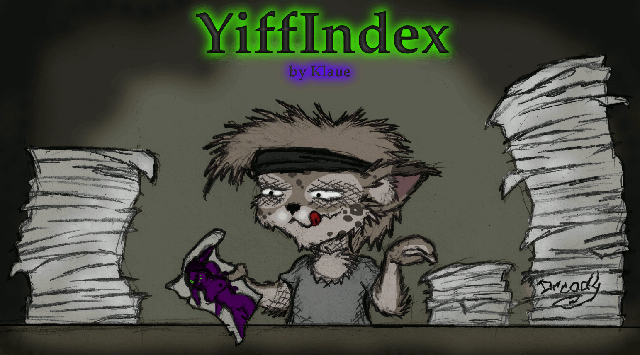
Note, this is no longer maintained ecause nobody used it, but should still work
YiffIndex is an image indexing program specially made for furries. Despite its name, it is not only for yiff pics, it's for furry images with additional support for the adult type, but "FurIndex" wouldn't sound quite as catchy.
The main functionality of YiffIndex is tagging furry images with informations like who drew them, who's on them, what species are in the pic and so on. Indexed images can be searched with a powerful search function. Because there are thousands of furry images out there and many furries have probably more images that they would be ever willing to tag alone, YiffIndex includes an online database* that lets you upload your tags and download the ones of other users.
The great goal of YiffIndex is to eventually have every furry image ever made in its Database.
*2021: Note that this goal was missed by a long shot because nobody ever cared to use it. The tag server is offline, whoever wants to use this tool now, expect one that is purely offline with no sharing feature
Why is YiffIndex for me?
You like furry images- Never search hours for a particular image again! Instead of guessing the filename or manually browsing your directories, you can now just search for some stuff you still know about the image.
- Like many furries, you've probably downloaded many images from imageboards, so you never know who drew the ones you really like. Thanks to the online database, chances are that someone will eventually add the right artist to those images.
- Were you ever asked by a friend if you have images of a particular character? No more "yeah, but I can't find it".
- Were you ever pissed that your images get passed around in the internet without your name attached to them? Maybe you don't want to add huge distracting watermarks? Well, if you always tag your images and send those tags to the YiffIndex server, other users of YiffIndex will always be able to find out your (nick)name.
Screenshots
Those screens are from version 1.0. Some typos may have been corrected since
Main Window
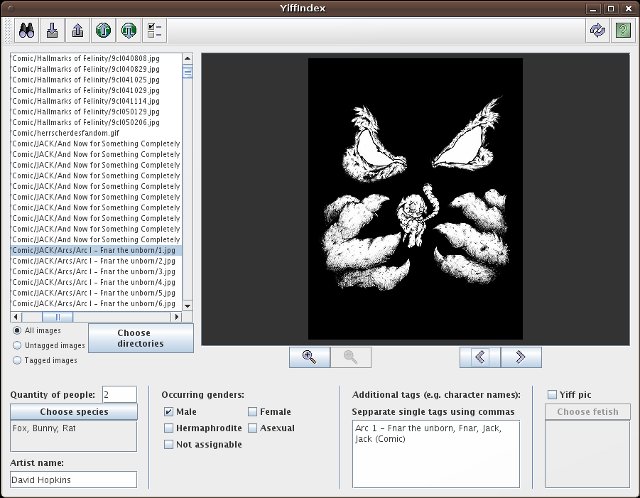
Spezies selector
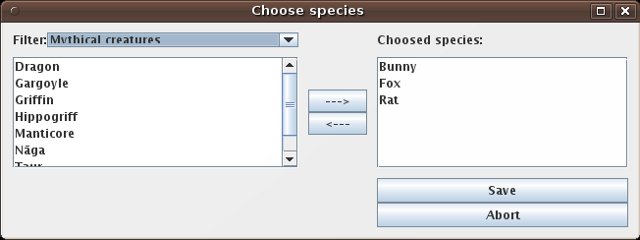
Search dialog
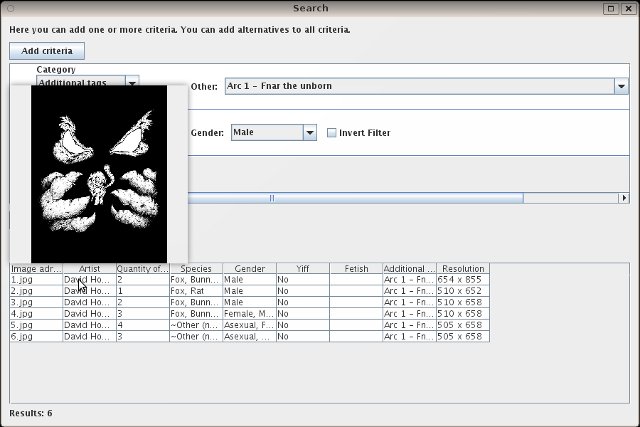
System requirements
Java2 version 6 or newer. You can check if you have it using this command line command (Windows: Start->run->cmd):
java -version
If you get nothing or if it's telling you that it doesn't know the command "java", you probably don't have java. If you get something, it should look like this:
java version "1.6.0_06" Java(TM) 2 Runtime Environment, Standard Edition (build 1.6.0_06-b05)
If the number is 1.6 or larger, YiffIndex should run.
Download
Jar installer - Windows XP, Mac OS X, Solaris, Linux and *BSD
YiffIndex 1.14
Exe installer - Windows
YiffIndex 1.14
App installer - Mac OS X
YiffIndex 1.14
Zip file (no installer) - All operating systems
YiffIndex 1.14
Source
YiffIndex 1.14
Update of old versions
- From YiffIndex 1.01 and later: Uninstall the old version and install the new one. The database, which is not uninstalled since 1.01, will be patched automatically.
- From YiffIndex 1.0: Export all images to a file, uninstall YiffIndex 1.0, install YiffIndex 1.01 (or later), re-select your directories and import the previously exported file. The file import of YiffIndex is backwards-compatible.
Comments
#16 Gren wrote at 09/28/2010 11:47 AM (EST):
This is really a nifty program and I really like the idea of it; I hate having these images that I don't know the artist of.
I am experiencing a slight problem, though; when I click the update button it tells me the server is offline or I have the wrong version (I have 1.05 no installer). Is this a temporary thing?
#17 Gren wrote at 09/28/2010 10:24 PM (EST):
Okay, it seems that problem I was having was just temporary after all.
Now, to go through and add some tags to the images.
#18 Klaue wrote at 09/29/2010 05:05 PM (EST):
Diddn't even know it was offline :)
#14 Draco wrote at 07/01/2010 08:13 PM (EST):
(Just making sure you get the message)
Hey. I tried clicking on "update index with data from server", then "all images", then "yes" on override, and then it says, "successfully downloaded and imported 0 images!".
I'm trying to figure out how to download your database of pics. :/
Thanks.
#15 Klaue wrote at 07/10/2010 03:45 PM (EST):
(allready answered by email)
YI just gets the data for the pics you allready have, because the data of pics you don't have would not be of any use for you.
You probably have none of the ~5000 images in the db yet.
#12 Sosh wrote at 04/30/2010 05:25 PM (EST):
I finally managed to get it all installed and running (Java gave me a bit of a run around) and now there's nothing in the database, and when I try and download the latest index from the server, and it doesn't download anything. Help?
#13 Klaue wrote at 05/02/2010 08:37 AM (EST):
It may be that none of your pics are in the DB yet. There are only ~4000 imgs in there yet
#10 KTC wrote at 04/14/2010 06:38 PM (EST):
Great idea! I hope to see lots more stuff in the database. But...
It's not working for me. "Update index with data from server" just kind of sits there for hours without finishing. I'm downloading for "All images" (1300 files, 266MiB). It does finish when I just do the "Current image", though.
#11 KTC wrote at 04/15/2010 12:04 AM (EST):
The problem was that I added the root of a drive and everything in it. I'm not sure why that messed it up, but it did. It works fine now, when I don't do that.
Sorry for the double post!
#9 KTC wrote at 04/14/2010 06:23 PM (EST):
Great idea! I hope to see lots more stuff in the database. But...
It's not working for me. "Update index with data from server" just kind of sits there for hours without finishing. I'm downloading for "All images" (1300 files, 266MiB). It does finish when I just do the "Current image", though.
#5 Zalrex wrote at 04/01/2010 04:38 AM (EST):
I like the program so far. It's pretty nifty, especially with the being able to upload and download things from an online index.
I did have one idea that might help some, though it'd probably be pretty difficult to do. For those who don't know the artist or have a picture by a different name, making it so that the index doesn't look at the file name but rather the picture itself(like Visipics does) would help people get some more accurate information under those circumstances.
#6 Klaue wrote at 04/01/2010 01:44 PM (EST):
YI actually looks at the hash, not the name ;)
While the idea is nice, I have no idea at all how to implement that and Visipics is closed source. Also, it would take way too long. Every import, download and so on would take hours instead of minutes, so... no can do :(
#3 SerFox wrote at 03/25/2010 01:46 AM (EST):
Some people may have difficulty using this in Mac OS X. Here is my fix:
Go to Applications; Utilities,
Double Click on Java Preferences.
In the bottom pane, Drag 'Java 6 SE' to the TOP of the list. Close out this window.
Install Yiffindex
Go to the Yiffindex Directory wherever you chose to install it.
Run the .command File in there.
#4 Klaue wrote at 03/28/2010 01:00 AM (EST):
Thanks for that. I do not have a mac (and I don't intend to ever have one), so I couldn't test it on one :)
#0 RedFox Nightfox wrote at 03/17/2010 12:25 PM (EST):
After installing the via exe for vista, I tried to run the program via shortcut. All I get is a message saying "Windows cannot find 'javaw'. Make sure you typed the name correctly, and try again.
When trying the zip file, I try to run the program by clicking the start file. All it does open a DOS window for the batch file, which instantly closes without doing anything else. The Java applet portion of the program will not run.
I am using Windows Vista x64 and have the latest Java installed.
#1 Klaue wrote at 03/17/2010 05:41 PM (EST):
My guess is that the $PATH system variable on your system may be messed up a bit. The path variable is a series of directories where your system will search for executables (like java and javaw) - if the java directory's missing there, it can't find it. The easiest and, depending on your computer savyness, fastest way to fix that would be to just un- and re-install java 6, which should add it back to the $PATH.
If you do not want to do that, you can try to re-add java to the path variable yourself, but depending on your computer savyness, this could be dangerous:
- Open Control Panel
- Open System
- Click on “Advanced system settings”
- Click on “Environment Variables”
- Under System variables select “Path” and then edit.
- Add a semikolon to the end of the variable value and then copy-paste your java binary path (will probably be something like "C:\\Program Files (x86)\\Java\\jre6\\bin\\", but that depends on where you installed it) into it.
By the way, that problem is not YiffIndex's fault.
Something or someone changed your $PATH in the wrong way or java was not installed properly (so if possible, you should really just re-install it)
#2 Klaue wrote at 03/17/2010 06:05 PM (EST):
“ = "
#7 Blayze Kohime wrote at 04/11/2010 04:18 PM (EST):
I attempted to uninstall and reinstall to no avail. The manual option seemed to work though.
#8 Klaue wrote at 04/13/2010 01:04 PM (EST):
Weird. but then it's a bug in sun's installer ;) the path variable is supposed to be set